News
The Collection, Storage and Freezer Android apps have not seen as much developer attention as they used to. We haven’t forgotten them, it’s just that we’ve been busy moving onto a reworked version of these applications to support iOS and Android.
Having a common platform will enable us to reach more markets and also help those of you who share collections with mixed phone households.
Web Application
In conjunction with this, we’ve tweaked our web application a little to support email logins.
Whilst the web version is a ‘read-only’ view of your collections, it can be handy for those people who you would like to see your collections but don’t have an Android phone.
Sharing Your Collection
With the web application supporting email logins, it’s now even easier to share your collections. To do this, just:
- Use the Android app and browse the collection you want to share.
- Open the menu options, top-right, and type in the email address of the user you want to share with.
- Ask that user to browse to the web application ( https://softwyer-collections.web.app/ ) and sign in with the email address you shared. They can create a new account with their email address.
- When logged in, they just need to click on the Invite button, top-left and accept the invite.
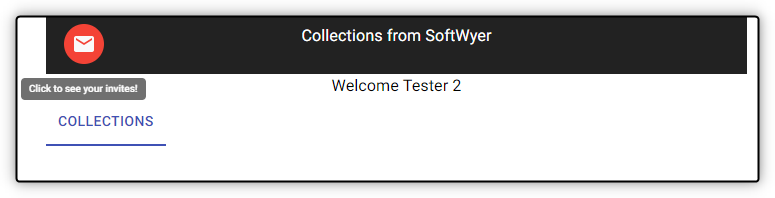
- Each invite has an accept (tick icon) or reject (trash icon) option. Just click the accept icon and you will be able to view that collection.
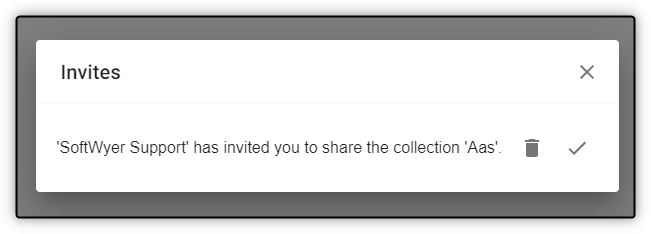
Note that you will need to subscribe to ‘My Collections’ if you want to share your collection with many people. Alternatively, you can make your collection Public and it can be shared with everyone.
iOS Version
We have an iOS version that is available to a limited number of beta testers. To try this, you will need to need to install Apple’s Test Flight application, which is an App Store for test builds.
If you want to try this, then follow the iOS Collections Test Flight link. The iOS version is currently a read-only view of the collections but we’re steadily adding features and will make it writeable very soon.

I noticed the following: When adding a picture, to a new collection item, that was downloaded from Google, the software does not see the image in the download folder. Only after making a new picture with the camera, and trying again, the downloaded picture will be found by the application in the download folder.
We occasionally see this problem to, but unfortunately we are at the mercy of the Android OS. The management of downloads and the file chooser is part of the Android OS or 2nd party application and not something we have control of.
If this is a consistent problem, then it might be worth seeing if another file chooser works better. If you haven’t already got it installed, have a look at the Google Files application (although there is no guarantee this will be used in place of the default chooser, it’s all down to the OS) https://files.google.com/