Gmail Custom Fields in Contact Lookup and Contact View
The neat thing about Android is that it automagically synchronises contacts with your Gmail account. This synchronisation is almost instantaneous, either when edited on the device or via your Gmail account.
The Gmail contact manager is slightly more functional than Android, in that it allows you to enter custom fields for your contacts. With the fields, you can define your own labels and populate the field with data relevant to the contact. For instance, if you have some contacts that include a group of Olympic medal winners, you could create a field called Olympic Medal and populate it with either Gold, Silver or Bronze.
Android Integration
The custom fields are synchronised to the Android device, but the default contact managers do not show these fields. So if you do most of your contact management on the phone, adding custom fields is pointless; until now.
The Contact Lookup Pro and Fast applications now include custom fields in the search, and Contact View will show the fields.
Whilst you cannot edit the data, we’re confident that people will find this feature useful. Using the Olympic Medal example, imagine being able to search for the Olympic Medal winners and then emailing them all as a group, you could even narrow the search down to just the silver or bronze winners and encourage them to try harder next time!
Using Gmail Custom Fields
The screen shots below show how you can add Gmail Custom Fields to your contacts, and are followed by screen shots of Contact Lookup and Contact View.
Update Contact Editor Pro can edit Custom Fields
Contact Editor Pro has been released with support for editing Custom Fields on your Android device, cool! Whilst we didn’t write this editor, it’s a great companion for Contact View.
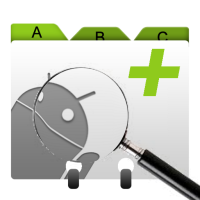




So is there a way to customise the field in my phone’s contacts?
I’m aware i can do this for e-mail contacts, but i want to customise my “phone number contacts”.
I have many contacts, with multiple people attached and they do not come under the “Home”, “Work” or “Mobile” Title.
I’d LOVE to be able to put “Mum’s new” or “Joe’s Dad” as the “Contact’s Name”, not “Office”!?
Is there a solution or update for this?
I’m using a Samsung S5.
A great phone, but before it’s Creation, I would’ve done a little more networking with normal folk (not Office Nerds) and all the kinks would’ve been kinked (sic).
Help Me Please…
Carla
Carla, you should be able to do this with the standard Android contacts. Edit a contact as normal and click on the phone type. Scroll to the bottom and choose Custom. You should now be able to type in any label you choose.
If your phone does not allow you to do this, you can use Contact Editor free (https://play.google.com/store/apps/details?id=org.dmfs.android.contacts)
Or, if you are using a Gmail account, just edit the contact in Gmail and type any label in the field (https://mail.google.com/mail/u/0/?pli=1#contacts) These changes should sync to the phone when you are connected to the network,