New Android & iOS Version
We have developed a new version of the collections application that works on both Android and iOS devices. This has officially been released to the respective application stores and replaces the old Android only versions:
So What’s New
This is a list of changes that have been made to the Collection apps (My Collections, My Freezer Collection and My Storage Manager)
For hints and tips on using the Collection apps, see this post.
Help keep our Barcode Scanning active by using this link to buy your items from Amazon.
Known Issues
In the event that the application continually malfunctions and/or doesn’t behave correctly, then in the first instance, open the application and long-press the back button to exit. This ensures that when the application is started again, it will start in a ‘clean’ state which fixes many problems.
- Some Android devices running 4.4 crash in the network layer (see this bug report)
- Huawei Barcode Issues. It has been reported that the barcode scanner may not work on Huawei devices. This appears to be a bug in the Google Play Services library. For further information and a fix, this article has more details.
- Barcode Lookups. We have been using Amazon’s sites to lookup barcodes but due to changing licensing terms, we’re no longer able to use Amazon. We’re looking to re-instate our accounts with them (so click the Amazon link above 😉 )
Android Version Release Notes
3.9.4
Added an information dialog that mentions how to migrate over to the new version of the application that is replacing the legacy Android ones.
Improvements
- Stability update for server libraries
3.9.3
Improvements
- Stability update for server libraries
3.9.2
Bug Fixes
- From no links, to too many links and back to web-only links 🙂
Compatibility Updates
Over in the new version of My Collections, we’re adding a feature to allow items to have fractional/decimal quantities as well as unit labels. We won’t be adding this feature to the old Android versions, but we need to make sure the two data models are in sync.

3.9.1
Bug Fixes
- Raw web links are clickable again (thanks Raúl)
3.9.0
New Features
- Markdown is supported in both the notes fields and in the custom field definition. The notes field still supports HTML too. For more information on Markdown, have a look at this guide.
3.8.8
Bug Fixes
- Fixed the Quick Share menu option in the search tab
3.8.7
Improvements
- Tags are sorted by name when displayed
- Item names can be multi-line when editing
- Added a link to the EULA
3.8.6
Bug Fixes
- Fixed broken backup function on My Freezer and My Storage variants
3.8.5
Bug Fixes
- Fixed broken backup function.
- Reworked subscription to use supported libraries
- Fix photo taking bug on some devices
3.8.4
IMPORTANT
A serious server outage requires a change in the application. Please upgrade to this version from the Google Play Store if you are having issues. You can use the ‘about’ menu inside the application to check your current version.
3.8.3
Bug Fixes
- When drag and dropping items in “User defined” sorting, the selection should now clear when dropped, rather than remaining selected.
3.8.2
Bug Fixes
- Sorting on Custom Fields that use Selections should now work correctly with alphabetical sorting on the selection. (Thanks Chris!)
3.8.1
Changes
- Search defaults to a ‘contains’ type search rather than ‘starts-with’. You can perform a ‘starts-with’ search by prefixing the search with a colon, e.g. ‘:pea’ finds peas but not spear. Incidentally, there is an exact match search that uses the equals prefix, e.g. ‘=pea’ finds pea, but not peas.
- We’ve bumped up the library versions and moved over to using the ‘Android-X’ build system so this release may contain a few quirks that we haven’t spotted in testing.
3.7.10
Bug Fixes
- Moving items from the Search view failed for non-English language users (thanks Thomas).
- New public collections are sorted correctly
- Custom fields in containers are no longer mandatory (didn’t make sense for our use cases – let us know if this causes you problems)
3.7.9
Bug Fixes
- Items are now selectable (long-press) when view is in ‘grid mode’ (thanks Sheldon).
3.7.8
New Features
- Public collections will now show the newest at the top
Bug Fixes
- Prevent some crashes when moving items (maybe)
3.7.7
Improvements
- Improved Dutch translation (thanks Rosa!)
- Japanese translation
3.7.6
Bug Fixes
- A number of bug fixes for the information screen
3.7.5
Improvements
- Chinese translation
3.7.4
Bug Fixes
- Barcode lookups failing (see Known Issues, thanks )
3.7.3
Bug Fixes
- Totals on the Information screen were missing if the Custom Field did not have a custom format. (Thanks Dario)
Improvements
- Filipino translation
3.7.2
New Feature
- You can now do a ‘full word’ search by prefixing the search term with an equals (=) sign, e.g. search for ‘=cloud’ will find only items that have cloud in them and will ignore others like ‘cloudy’, ‘cloudburst;, etc.
Improvements
- Swedish translation
Bug Fixes
- Adding items should retain selected tags and custom field values when rotating the screen.
3.7.1
Bug Fixes
- Tags were not showing correctly if you had many tags and/or a small screen. This releases fixes that issue, but the scrolling behaviour of the tag view is compromised in the items views (search is OK). If you need to scroll the tag view, then you may need to ‘jiggle’ the items list and then try to scroll the tags. Thanks to Anita for the bug report.
3.7.0
New Feature
- The filter from search is shown on all containers allowing you to filter the contents by quantity and tags.
3.6.2
Changes
- Public collections must have 50 or more items
- Reduce notifications for collections being continually updated
Bug Fixes
- Another attempt to fix the dependent libraries issue.
3.6.1
Bug Fixes
- Update dependent libraries to hopefully prevent crashes on some devices
3.6.0
Improvements
- Copy, Move and Delete are accessed by long-pressing the items to select them. Currently copy and delete are restricted to single items. We’ll improve this in a future release.
- You can copy, move and delete from the Search tab. However, you can only move one container at a time from here and you cannot mix containers and items to move.
- Scanning an item barcode whilst adding items will allow you to copy an existing item if the codes match.
- List items with zero quantity no longer show the expiry date
- French translation improvements (thanks Bertrand and for all the great ideas in this release)
Bug Fixes
- Prevent selecting items in collections you only have READ access to
- Search counts were incorrect after deleting items
- Various others
3.5.8
Improvements
- Hindu translation
Bug Fixes
- Fix a bug where clicking on a search item did not show that item
- Google’s automated test users (Nuage Laboratoire) are (mostly) removed from public collections
- Various crashes countered
3.5.7
Improvements
- Russian translation
Bug Fixes
- Fix Quick Share intialisation issue
- Fix a bug where owners were not always registered thus preventing users from subscribing to their public collections
3.5.6
New Features
- New search filter to toggle items on quantity
- New ‘Quick Share’ menu option to share a simple list of items from the search screen
Improvements
- Tag icons use the same colour as the tag text for better visibility
- Tweak camera image storage location for ‘buggy’ devices
Bug Fixes
- Fix a bug that prevented moving items repeatedly in the same container
- Tag filter missing from search screen if no tags had been defined
- Fix bug introduced in v3.5.5 preventing image selection on some devices
3.5.5
New Features
- Add more than one photo at a time.
3.5.4
New Features
- Custom fields now include an option to create lists. When entering items you can pick entries from the list.
Bug Fixes
- Search was not being synchronised to the device and could contain stale entries (thanks Kate for the report).
3.5.3
Improvements
- Reworked how focusing works during barcode scanning. Hopefully this will improve scanning across more devices. (Uses focus manager from XZing library)
- French translations improved (thanks to Bertrand)
- OpenFoodFact descriptions now correctly show bold text in ingredient descriptions.
Bug Fixes
Selecting a search item did not always show the detail card.(not yet)
3.5.2
Bug Fixes
- Some cards in the item list were not showing custom fields.
3.5.1
Improvements
- Italian translation
- Cards in the detail view should be placed more consistently across devices, appearing half way up the image view.
- Image selector is now in a fixed, always visible position in the details view (with multiple images).
- Adding new items with quantity enabled, will default the quantity to 1 and enable the quantity slider.
- Adding an expiry date will enable the quantity slider.
3.5.0
New Features
- We’ve added the Open Food Facts site to list of places we lookup barcodes.
- We include a link to the Product Website in the notes of items we’ve retrieved via scanning.
Improvements
- Polish translations
- Website links in custom fields are clickable
- Bug fixes
3.4.3
Improvements
- Danish translations.
- Bug Fixes
3.4.2
Improvements
- Spanish and Netherlands translations.
- Fix a crash when saving items and rotating the phone
3.4.1
New Features
Container Changes
Containers can be configured with tags and use custom fields like items.
To help distinguish containers from items in list views, containers now have a slightly darker background
Barcode Scanning
There is a setting in the Side Drawer that will disable the network calls to lookup product details when when scanning barcodes. The scan still works and the barcode number is captured
Bug Fixes
- We’re less aggressive in creating thumbnail images to hopefully avoid impacting existing user actions.
- We’ve swapped out the use of OKHttp to the vanilla network loader when loading images. There’s a deadlock scenario somewhere with Glide that prevents images being loaded and we’re trying to figure out which library is the cause.
- French translation updated
3.4.0
Performance Improvements
Startup: We’ve tweaked how we listen to changes in the database which improves the startup (and overall) performance.
Thumbnails: We’ve changed how the images in the grid and cards are handled and turned them into proper thumbnail images. This should reduce the amount of network usage and improve the performance as we’re not having to load and down-sample huge images.
Thumbnail creation has been added as a background task when images are loaded. If you are the owner of the collection, then thumbnails will be created in the background as you browse the collection. As of this release, thumbnail images will be preferred over full size images.
Collection Owners: To generate thumbnails, just open the search view and slowly scroll down the collection. You’ll see the images flicker as they are turned into thumbnails.
Image Sizes: If you are a subscriber, we’ve bumped up the resolution of images we will hold for new images. Now we’re using thumbnails, it’s released some of the pressure for image download bandwidth.
Bug Fixes
- Fix an invite crash caused by a bug in Google’s build tools.
3.3.1
Bug Fixes
- Moved FAB so it is not positioned over adverts
3.3.0
New Features
Move multiple items and containers at once.
You can now select multiple items at once and move them all into a new location within your collection. Just long select the items and then use the menu option to move them. Here’s a video showing how to multi-select and move items.
Searching Tags with AND and OR modes
The search screen now allows you to specify if items should match if they have any selected tags (OR Mode) or if they should match if they have all selected tags (AND mode).
In the pictures below we search using tags with ‘stout’ and ‘lager’. With OR mode it selects all lager and stout items. With AND mode it finds nothing as the tags are mutually exclusive (i.e. a drink cannot be a lager and a stout)
Thanks to Daniel for the ideas.
3.2.0
New Features
- Collection information includes counts of tags used
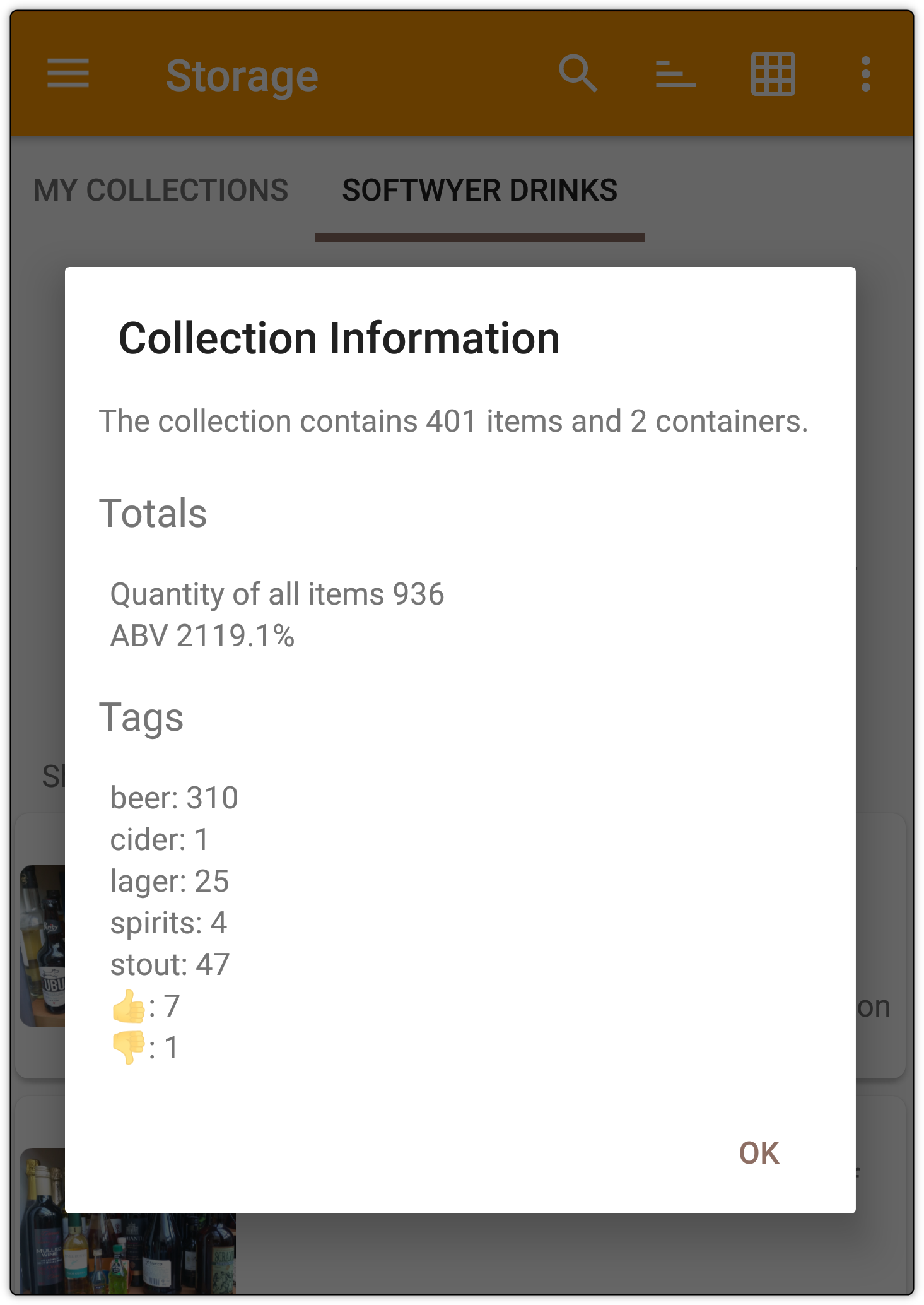
Bug Fixes
- Various
3.1.3
New Features
- Thumbnail size increased and corners rounded
Bug Fixes
- Improve first time user experience
- Android OS 4 devices receive some love
- General bug fixes
3.1.2
Bug Fixes
- Crashes caught and placed in the naughty corner
3.1.1
Bug Fixes
- Fix a date picker crash on Samsung devices (Grr, shakes fist at Samsung)
- Fix various crashes
3.1.0
New Features
Stock Levels & Shopping Lists
You can use the collections apps to maintain stock levels and list all the items that are below a stock threshold. Useful for shopping lists too, so we’ve written about the inventory process in this blog page.
Printing the Collection
You can now print out all the items in a collection from the Search screen.
Public Collections Notification
When you start up, you are notified if there are any new public collections and there is a button to take you to the public collections screen.
3.0.1
Bug Fixes
- Fix occasional crash when touching the screen using the barcode scanner
3.0.0
New Feature – Public Collections
Users can now make their own collections public, so you can share them with the whole world!
Whilst we’ve had the basics of this for a while and had enabled public sharing of our ‘beer’ and ‘bottle top’ collections, we’ve refined the process and opened it up to everyone.
We’ve created a whole new page that describes this feature and has examples of the process to follow to make your collection public.

