Update
Contact Lookup (free) is no longer being developed or supported.
Contact Lookup Pro is no longer being developed.
Contact Lookup Fast is still being developed and supported and is the application we recommended you purchase.
Contact Lookup
Contact Lookup works with the standard Google search facility on your Android handset to do a complete search of your contacts.
Whilst the Android OS includes a native contacts search it is, surprisingly for a search company, very limited. If you try to search for part of a phone number or address it will not find it.
Contact Lookup, however, will find it. It will search through all the contact fields to find a match for the entry you input.
The ‘Pro’ version works the same as the ad-supported version, but includes:
- Improved phone number search. It ignores formatting for phone numbers, see this post for more detail.
- Search your contact notes
- Search contact group names
- Search custom labels
- Search custom fields
- Search contact events, such as birthdays or anniversaries (requires OS 2.0+)
- Palm like Initial + Surname search, e.g. use “ol” or “ola” to find Osma Bin Laden
- Search SIP addresses (requires OS 2.3)
- Sort by Surname
- Show Organisation in the search results, rather than the search snippet
- Regular expressions search mode
- Contact photo’s are shown in the application
- Toggle whether to use Contact View as the default viewer
- No Advertisements, not even in Contact View!
- Automatic search on key press
- Search history. It remembers the last 50 searches for quick selection
The ‘Fast‘ version :
- searches the same contact categories, but in a fraction of the time.
- allows you to search within categories
See more here for a comparison of the four versions.
Try Contact Lookup first, to ensure that it works with your device. If you like the free version, then you can always buy the ‘Pro’ or ‘Fast‘ versions to show your appreciation, remove the adverts AND get some extra features 😀
Be sure to read the following, as there is useful information on getting the best out of the search process.
Search Categories
Unless specified, Contact Lookup, Contact Lookup Pro and Contact Lookup Fast will look for search matches in the following contact Categories:
- Structured Names
- Nicknames (OS 2.0+)
- Phone Numbers
- SIP (Session Initiation Protocol) Addresses, also know as VOIP addresses. (OS 2.3+)
- Email Addresses
- Website Addresses
- Postal Addresses
- Instant Messaging Addresses
- Organisations (OS 2.0+)
- Events (Birthdays, Anniversaries, etc ‘Pro’ & Fast‘ only)
- Notes (‘Pro’ & Fast‘ only)
- Contact group names (‘Pro’ & Fast‘ only)
- Gmail custom fields (‘Pro’ & Fast‘ only, OS2.0+)
- Relations (‘Pro’ & Fast‘ only)
- Custom labels in the standard contact fields are searched too!
Note that events are the ones stored with the contact, not calendar events. Format is YYYY-MM-DD, you can do partial searches, such as find all events in February by searching for 02.
Search categories can be configured in the menu preferences.
Installation
Install Contact Lookup as you would any other application from the Android market.
Contact Lookup wil prompt you to configure the global search settings so that it can be provide results in the Quick Search box. If you decide not to set the settings at installation, then you can access the System Settings->Search at a later time.
When prompted, follow these steps:
- Press the ‘Search settings’ button.
- Press the ‘Searchable items’ preference
- Enable (or disable) the search providers you would like to use in the Quick Search box
- Press the back button to go back to the Contact Lookup application
There are four search modes that are available, depending upon the version of Contact Lookup you are using. Search modes can be configured in the menu preferences.
Simple search
The phrase entered is searched for in each of the contacts categories, exactly as written. For example, if you search for ‘Curly Wurly’ then it will only find contacts that have ‘Curly Wurly’ in one of the categories. (Probably not many, unless you work at Cadbury’s.)
One limitation with Contact Lookup Fast in simple mode is that you must search for a whole or part word as anything with a space in will not be found.
Multi-word search (OR)
This search mode will look for contacts that have any of the phrases in them. For example, if you search for ‘Curly Wurly’ if will find all contacts that have ‘Curly’ OR ‘Wurly’ in any of the categories. (Now you’ll find Cadbury’s and hairdressers.)
Multi-word search (AND)
This search mode will look for contacts that have ALL of the phrases in ANY of the contact categories. For example, if you have a note that contains ‘The wurlys are very curly’ and search for ‘Curly Wurly’ then it WILL find this contact. Furthermore, if you have a contact called Curly and an organisation called Wurly it will be found.
Regular Expressions – Contact Search Pro only
Regular Expressions are a way of describing search patterns or, as this tutorial puts it, wildcards on steroids. They are uber-geeky and very powerful but are the best way for formulating tricky searches. Read the tutorial for more details on what regex is and how to use it. Internally, the Multi-word search modes use regular expressions. Contact Lookup Fast doesn’t use regular expressions, but see the tips below for a limited solution using wildcarding.
Which search mode do I need
For small contact databases, then the simple search should suffice.
If you have a large contact database with many common names, then try the AND mode as this will reduce the number of positive matches.
If you are unsure of the contact details, then try the OR mode, as this will allow you to enter many terms and find any contacts that match one of them.
For true geeks, you can use Regular Expression searches (‘Pro’ only). This will allow you to tailor your searches exactly, though only within a contact category.
Contact Lookup Fast usage
The physical interface of all 3 applications is very similar, but there are some usage differences users need to be aware of when using Contact Lookup Fast
To achieve the amazing performance increases, Contact Lookup Fast creates an indexed lookup of all your contacts. This happens when the application is run for the very first time. The time it takes is dependent upon the number of contacts and the physical device. On a HTC Desire it can take 1 second per 100 contacts.
If your contacts database has changed, then you should re-build the index again. How often you need to do this is dependent upon the type and number of changes. A good rule of thumb would be to re-build the index at least once a week. If you are synching with a corporate database, then you may need to re-build the index on a daily basis. Note that you can now schedule this to happen every day at a time of your choosing. I’d suggest kicking off a re-build early in the night just after you’ve retired for the night.
To re-build the index, press menu and select the Re-build index option. The index can be re-built at any time.
If you change any of the categories that you would like Contact Lookup Fast to search, then you must re-build the index afterwards to enable these changes.
Contact Lookup Fast also has it’s own Categories Search Screen to help narrow matches for users with large numbers of contacts. See this post for more details.
Integration view Contact View
Contact view presents the Contact Details in a cleaner looking view, similar to the default Android Contact Application. This may be of particular interest to HTC users as the People application is spectacularly poor at showing address details.
To use Contact View, you must first download and install it from the Android market. It’s a free application but it only works with OS 2.1+.
Once Contact View is installed, you can press on a Contact from within the Contact Lookup application or the Quick Search Box and this will show the contact’s details in the new Contact View. If you long-press on the contact, from the application, it will show the contact details in the default contact manager.
Pressing any of the phone, address, IM or email icons will trigger the appropriate action (call, SMS, maps, chat or email). Pressing on a group will enable you to SMS the whole group (Contact Lookup Pro and Contact Lookup Fast only.)
Pressing the contact name banner will open the device’s default contact edit application to allow you to quickly change their details.
Contact Lookup Pro and Contact Lookup Fast allow you to toggle making Contact View the default via a preference setting. If Contact View is set as the default, then it will also be used from the Quick Search view. Furthermore, long-pressing on a contact will show the default contact manager application.
If Contact View is not installed, then a small toast is popped informing you of this.
Contact View also supports paging through the search results. Click the left and right buttons to move through the list. You can jump into the page from any contact and the paging uses the same order as the search results. Long-pressing on the arrows will jump up to the beginning or end of the contact list.

Search History
The Pro and Fast versions of Contact Lookup remember the last 50 searches you have done. You can access this list by either touching the icon on the right of the search entry field, or by starting to type a new search. When typing, a list of matching searches are shown from the history.
To add a search to the list, you must use the search button. This avoids adding any partial searches when using automatic search.
The search history is maintained with the most recent searches appearing at the top of the list.
There is currently no way to remove searches from the list. Once the list has grown to 50, the least recently used search will drop off the list.
Menu Preferences
There are a growing number of preferences available that at first glance may be confusing. This section attempts to explain what each one does. Note that not all versions support all preferences.
Search Modes
See above for a detailed explanation of the search modes.
Categories to index
You can enable and disable the categories that will be searched. A checked box means that this category will be included in the search results. Disabling categories can speed up the search, and in the case of Contact Search Fast, reduce the size of the indexed database.
Group Indexing
You can enable the groups to index. By selecting this, and choosing the groups you can filter out contacts that you never want to see in a search. This could be particularly useful for Google+ users who follow many people as these will appear in your search results. (Contact Lookup Fast only.)
Groups to Index
Shows a dialog of all the groups in your contacts list. Note that you will need to rebuild the index after changing the groups. (Contact Lookup Fast only.)
Number Search+
Recognises numbers in the search input and matches these to telephone numbers. This is useful if your telephone numbers have a mixture of formats and are not easily found. Enabling this has a minor adverse performance impact.
Contact Lookup Fast uses this by default.
Contact Photos
When enabled, Contact Photos will be shown in the main application.
Contact Photos in QSB
When enabled, Contact Photos will be shown in the Quick Search Box (QSB). Enabling this has an adverse performance impact when searching in QSB.
Larger Fonts
When enabled, a slightly larger font is used when displaying contacts in the main application. This does not affect the QSB.
Use Contact View
When enabled, the Contact View application becomes the default view from both the main application and the QSB. If you now ‘long-press’ the contact in the main application it will show the default Contact Manager application.
Case Sensitive Search
The SQLITE database does not support case-insensitive comparisons of Non-Latin character sets. Enable this option if you are experiencing problems with case-insensitive searches. Enabling this has an adverse performance impact.
Use Gestures
When enabled, then gestures are supported. This option also has a number of subtleties, such as auto-search 1 second after the last gesture, no automatic clearing of the search input field (as it’s too easy to accidentally click a contact and lose the input).
Contact Lookup Fast is not affected by this issue.
Keyboard Suggestions
When typing on the keypad you can enable the word suggestions feature that some keypads provide.
Search History Autocomplete
Show previously matching searches as you type. Note that this may conflict with the Keyboard Suggestions if both are enabled. The problem is that some keyboards pop the suggestions just below the edit field and overlap the search suggestions. If this happens on your device, then you’ll need to choose one over the other.
Sort by Surname
Sorts the contacts by Surname, Firstname rather than Firstname Surname.
Show Organisation
The search results show the contact name and a section of text that includes the search term, known as the search snippet. If Show Organisation is selected, the search snippet is replaced with the Organisation name and the contacts Title in that organisation.
Use SD Card
Stores the Contact Lookup Fast index database on your SD card. This is a great way to save space without any apparent performance hit. You may not want to do this if you attach your phone to the PC in Drive mode, as your database will not be accessible.
Enable Schedule
Turns on or off the daily schedule that controls index database re-builds.
Schedule Index Rebuild
Displays a dialog that allows you to change the time at which the daily scheduled index database rebuild will start. Note that at the scheduled time, your phone will process the re-build in the background. This works even if your phone is switched off. It won’t work if your phone is powered off.
If you intend to use this feature, then it is highly recommended that you install Contact Lookup Fast in the device’s main memory. Due to a limitation of the Android OS, any application on the SD card will not be notified of a power-on event and thus it will not re-schedule the index rebuild.
Automatic Search
Begins a search automatically after 1, 2 or 3 characters are entered. Note that this also controls when automatic searches begin when using gestures.
This translation
A section to give credit to the hard-working translators who have made it possible to use Contact Lookup in your native language. If this is still showing English as a foreign language, then why not volunteer to translate it yourself?
Default Search
When enabled, the default search will show you the members of a group when you start the application.
Default Search Group
The group whose members will be shown when the application starts.
Search tips
Search Performance
The timings presented here are run on an HTC Desire with Android OS2.2 using a contacts database with 500+ contacts.
As of PRO version 1.8.6, it takes 1.2 1.4 seconds to find 43 matches of ‘ian’ with all categories enabled. Reducing the categories searched can improve this further, but then the results can become compromised.
Contact Lookup Fast can perform the same search and find all 37 contacts in 0.05 seconds, that’s 20x faster!
The application writes performance messages to the system log, so you can see and report this if you think it takes too long.
There is a free application called ‘aLogCat’ by Jefrey Blattman that can read the log files. To check the log file, run a search, open aLogCat, press Menu->More->Bottom and look for a FullSearch log message like:
Found 575 records out of 2826 raw entries in 486ms
Changelog
Note that version numbers between Contact Lookup applications will be kept ‘in-sync’ from v2.0.0., as they share some of the same code, but I’ll only release a specific version if there is a change that affects that particular version.
This section is no longer being updated. You can see the latest update information in more details here on the SoftWyer Ltd. Google Plus site.
- 20110827 v2.7.0 PRO/FAST Menu option to show members of a group. FAST Workaround for bug in SQLite that caused an constraint check exception on Samsung Galaxy Tab
- 20110821 v2.6.6 PRO/FAST Support for Contact View group email
- 20110820 v2.6.5 PRO Released PRO with search history updates, added new option for Search History auto-complete. Added About and Add Contact menus
- 20110819 v2.6.4 FAST Fixed some keyboard suggestions issues.
- 20110819 v2.6.3 FAST Reworked Search History component, fixed Gestures enabled bug on orientation change, added Clear icon.
- 20110818 v2.6.2 FAST Don’t auto-complete on search history (temp removal).
- 20110817 v2.6.1 FAST Search history bug fixes.
- 20110817 v2.6.0 FAST NEW Search history.
- 20110815 v2.5.2 FAST Menu option to add a contact.
- 20110806 v2.5.1 PRO/FAST Don’t send group SMS from non-phone device.
- 20110805 v2.5.0 FAST Index can be restricted to certain groups.
- 20110724 v2.4.7 PRO/FAST Changes to support sending a group SMS from Contact View.
- 20110718 v2.4.6 FAST New about menu showing number of contacts and the time the index was last built.
- 20110703 v2.4.5 PRO/FAST SIP address works correctly.
- 20110603 v2.4.4 ALL New translation (DE). Thanks to Michael Bombe for doing this.
- 20110509 v2.4.3 PRO Fixed Palm lookup related bug if there were trailing spaces in the display name. Thanks to Dennis for reporting this problem.
- 20110508 v2.4.2 PRO/FAST Fixed Palm lookup when display name was Surname+Firstname, also it was horribly broken on the Pro version 😦 Thanks to Nathaniel Tanner for finding the initial problem which in turn led me to fixing Pro.
- 20110419 v2.4.1 ALL New translations (FR/RU) FAST Performance improvements, some bug fixes.
- 20110319 v2.4.0 FAST/PRO NEW Prefix with minus for full word matching FAST NEW categories dialog to narrow search selections
- 20110313 v2.3.11 ALL Fix a bug where the default Contact Viewer on Sony devices would crash if launched from Contact Lookup. Thanks to Yi-ping Chi for reporting this.
- 20110305 v2.3.10 FAST Override the SD card creation to avoid path & directory limitations on OS1.6
- 20110303 v2.3.9 FAST Use correct API for finding SD card location.
- 20110224 v2.3.8 FAST Workaround for Android bug in TimePicker, thanks Steve PRO/FAST Changed the defaults to include all categories for stupid people.
- 20110224 v2.3.7 PRO Fixed a few bugs around invalid regular expressions, thanks Steve.
- 20110224 v2.3.6 PRO Added regular expression search mode back – it had gone missing for some reason.
- 20110221 v2.3.5 FAST/PRO NEW Preference for Automatic Search on keypress. Fixed a bug when displaying company names. Thanks to Steve for reporting this.
- 20110218 v2.3.4 FAST/PRO NEW Pop-up on long-press of Search button. New preference to toggle suggestions when typing.
- 20110216 v2.3.3 FAST/PRO NEW Palm style Initial + Surname searching.
- 20110215 v2.3.2 FAST Bug squished when creating index when a contact has a null display name.
- 20110215 v2.3.1 ALL NEW Number of contacts found shown in title & busy spinner in title bar.
- 20110212 v2.3.0 FAST Store DB on SD. Rebuild is done as a Service to help avoid getting killed by the OS.
- 20110211 v2.2.2 ALL Better integration with Contact View. Searching from QSB and moving to Application no longer repeats the search.
- 20110209 v2.2.1 ALL Suport for Contact View scrolling. FAST Fixed bug in group indexing. FREE/PRO Put back the ‘Please Wait’ dialog PRO added ‘bold’ highlighting for search items from within the app.
- 20110207 v2.2.0 FAST Added ability to schedule index rebuilds on a daily basis
- 20110207 v2.1.6 FAST Fixed crash when using AND search mode (doh)
- 20110206 v2.1.4 ALL Reworded the Translation preference text.
- 20110206 v2.1.3 ALL Added a preference to encourage users to submit translations. See more here.
- 20110206 v2.1.2 PRO/FAST Surname sort is case insensitive. Snippet text that is the same as the ‘Display Name’ is not shown.
- 20110205 v2.1.1 PRO/FAST Doesn’t mangle the company when sorting by surname
- 20110204 v2.1.0 PRO/FAST Show Organisation and Sort by Surname options. FAST Fixed bug in AND mode search that showed duplicate results.
- 20110131 v2.0.6 ALL Tweaks to improve the gesture experience. Option to turn off gestures if required.
- 20110130 v2.0.4 ALL Support for roll-your-own gestures.
- 20110129 v2.0.3 ALL Added Gesture support to all versions. FAST Fixed the AND mode search.
- 20110127 v2.0.2 FREE Contact View is now used as the default view from Contact Lookup.
- 20110123 v2.0.1 FAST Fixed a regression with OR mode searching, thanks to P. Skinner for reporting this.
- 20110122 v2.0.0 PRO/FAST Name change to Contact Lookup. FREE/PRO correctly search for names like O’Shea. Thanks again to Dennis for reporting this.
- 20110121 v1.8.14 ALL Fix a bug when searching using apostrophes. Thanks to an unknown user for reporting this via the ‘Report crash’ button
- 20110120 v1.8.13 ALL Minor change to notify Contact View not to show adverts for the paid versions
- 20110119 v1.8.12 ALL Fix force close issue when using QSB to view contact details. Thanks to Dennis for reporting this
- 20110119 v1.8.11 ALL Remove minor bug when not showing contact photos in QSB
- 20110118 v1.8.10 ALL Clear input field when home pressed. LOOKUP Stop ads popping up when keyboard is shown.
- 20110117 v1.8.9 LOOKUP & PRO Added a new preference ‘Not Latin’ to overcome the SQLITE optimisations problems when using Non-Latin character sets.
- 20110116 v1.8.8 FREE Last supported release. Use Contact Lookup, a free ad-supported version.
- 20110115 v1.8.7 FREE Bug fix.
- 20110115 v1.8.6 LOOKUP initial release.
- 20110114 v1.8.5 BOTH 2~3x performance increase when searching with one word or part word (OS2.0 only and not when searching using regular expressions mode).
- 20110113 v1.8.4 BOTH Fixed a bug that caused only one contact to be shown when multiple different contacts had the same display name.
- 20110110 v1.8.3 BOTH Menu option to toggle contact photos in the Quick Search Box. Save 0.5 seconds without photos.
- 20110106 v1.8.2 PRO Added licensing check BOTH Fixed issue for first time users where there is no System Search Setting (might have been a weird one-off?)
- 20110106 v1.8.1 FREE Removed the Contact View ‘set default’ preference setting that was accidentally included in 1.8.0 – was supposed to be a ‘Pro’ only feature
- 20110106 v1.8.0 BOTH Integration with Contact View
- 20110105 v1.7.3 PRO Contact photo’s are loaded on demand, thus negating the performance hit they incurred previously
- 20110105 v1.7.2 BOTH Some bug fixes around rotating the screen whilst searching
- 20110102 v1.7.1 BOTH Improved performance in Quick Search Box
- 20110101 v1.7.0 PRO Search contact group names
- 20101226 v1.6.2 BOTH Option to increase the font size used to show contacts in the application
- 20101224 v1.6.1 FREE Bug fix for possible NPE
- 20101223 v1.6.0 BOTH True AND search mode that works across contact categories
- 20101223 v1.5.0 PRO Regular expression search mode added
- 20101221 v1.4.3 PRO Fixed problem with cropping descenders on second line of text.
- 20101220 v1.4.2 PRO Added photo icons to the main application screen. Reduced the second line of text’s font size a little (BOTH)
- 20101219 v1.4.1 BOTH Added photo icons to the Quick Search dialog
- 20101216 v1.4.0 PRO New ‘pro’ version
- 20101216 v1.3.1 FREE Background thread for search, progress dialog and persistent contacts list on phone orientation change
- 20101216 v1.3.0 FREE New Multi-word AND search mode
- 20101215 v1.2.0 FREE Now supports OS 1.6
- 20101214 v1.1.0 FREE New menu options to control the search more. Can be used as a stand alone application
- 20101206 v1.0.3 FREE Performance improvements to reduce number of records searched
- 20101205 v1.0.2 FREE Added stats to logging
- 20101130 v1.0.1 FREE Case insensitive search, thanks to Gint for the suggestion
- 20101130 v1.0.0 FREE Initial version
Contact Search Fast
- From v2.0.0 the changes are shown above
- 20110121 v1.2.0 Fixed a bug when searching using apostrophes. Intelligent number search is enabled to avoid phone number format issues.
- 20110114 v1.1.1 Fixed a number of bugs when building the index. Thanks to M. Zamboni for notifying me of these.
- 20110113 v1.1.0 Added the AND and OR search modes to complement the simple search mode.
- 20110108 v1.0.1 Added a unique constraint to the index, increases the DB size but reduces duplicates making the search quicker. Tweaked the progress dialog.
- 20110106 v1.0.0 Initial version
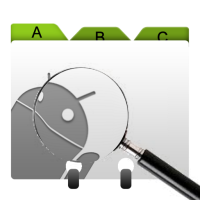
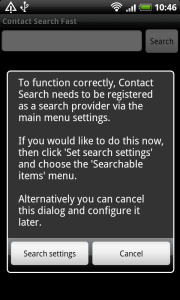

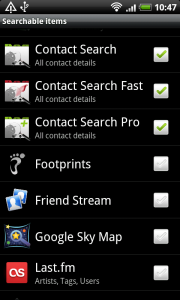
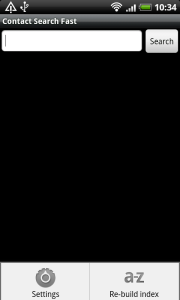

Hi, I nwould like to comment on the contact serach. It is no doubt the best search application available in the market today. I’m using it on my HTC Desire HD. It is very fast and searches almsot anything.
Here are a couple of things that I feel need to be worked on. If these are already available in the pro version, let me know and I will get that. I thought it would be much better and easier to search a contact and long press it to get the standard options of calling, messaging etc. Currently you need to tap on the contact, it will take me to the native contact information where I can perform the desired task.
Secondly, when scrolling the contact faster, the font/letters deshape. I hope this can be fixed.
Hi Shabbir,
Thanks for the comments.
I haven’t noticed any corruption of the fonts/letters when scrolling on my HTC Desire. Is this within the ‘application’ or from the home screen Quick Search? After it has corrupted, does it return to normal? Can you see any message in the log (using aLogCat)? Do you see this behaviour in other applications? It may be a problem with the OS/device as once the contacts are added to the list, Contact Search does not control the display or scrolling.
I’ve thought about adding the QuickContact options, it looks fairly straightforward to do (http://mobile.tutsplus.com/tutorials/android/android-sdk_contact-badge/)
I also want to add group searching, not sure if this will be a ‘pro’ feature or normal one.
I may have some time over the next week to add these, so check for updates 🙂
Regards,
Karl.
I kind of like this idea too. But I wish that the search results just had a phone icon and an SMS icon right next to each contacts name so I could initiate the action with one single short click.
Hi Matt,
Contact View does just that, at the expense of another button press 😉
Most of my contacts have a number of phone and email numbers and not all of them have the primary number set on mobile. This means that a direct call button usually calls or messages the wrong number. This is avoided in Contact View as you see all the numbers and can call the correct one.
Cheers,
I love Contact Lookup Fast!
I would love it even more if I could ENTER contacts using this program.
Am I missing something?
Glad you like it, but no, it doesn’t allow you to create new contacts. You need to use the device’s default Contact Manager for that.
As I moved from Palm Centro with great lookup to Android Legend I need this Pro app.
It has all the features and looks up notes field
Hey can you guys submit this app to Handango where I buy my apps
Thanks
Unfortunately it uses Googles Licensing Service to validate purchases. If you bought it through a third party then Google wouldn’t know and it wouldn’t run correctly.
At this point in time we have no intention of supporting multiple licensing services (such as Amazon’s) and we want to avoid releasing an application that can be easily copied, sorry.
I would like to see a featur in Contact Lookup Pro so that I don’t have to begin every new search by erasing the last one. I would like to meet a blank search window each time I open this app.
Hi – If you leave the application by pressing the Back button, then all inputs are cleared. However, if you leave the application by pressing the Home button, then the application is still running in the background and the input remains so you see it when you got back to it. (Caveat: this is the behaviour on my HTC desire, it may be different on other devices).
I ordered the Pro version so I could search all fields including notes. This is not happening on my new HTC EVO 4G. I have entered the word “windmill” in the notes for 2 contacts. I then searched the “People” shortcut using CLP with no result. When I opened the database using “Contact Lookup” the search was successful and found both. Is this working properly? I thought that this was going to replace the built-in search function. Please advise…
PS: I REALLY miss the Palm Search function; a true global search; it would find a word or phrase including numeric throughout ALL of the data in ALL apps. BTW they invented “apps”.
You can use the search functions either from within Contact Lookup or from Google’s Quick Search Box. Press the search key to open this up from your home screen.
Unfortunately it does not work within People or other applications.
p.s. I think Psion invented apps 😉
Is this purely a search app or can I dial from it? Thanks
If you also install Contact View, then you can dial, message, view address, etc.
Please give me a link of the market or some bar code of the free contact lookup. i am unable to locate this free app on the android market.
This link shows all SoftWyer apps.
This one should take you to Contact Lookup.
it is saying that it is not compatiable with my device. i am using samsung galaxy pro 7510
Not sure why that isn’t compatible, but you can download Contact Lookup from here and Contact View from here too.
Hi Softwyer, I recently installed Contact Lookup Pro and Contact View Donate. I like the better contact view options (more logical than the HTC People app, and I can now read postal address field…..yay!!). Running on HTC Wildfire (I have a Desire as well but it’s at the repair shop), Android 2.3.3. Very happy with your apps. I do have some suggestions/queries:
1. There is a screenshot on the Market page for Contact Lookup Pro which shows a search box widget installed on a homepage. I can’t find this functionality. I think it would be useful.
2. I think the HTC People application is horrid and Contact View much better. Would it be possible for future versions to be completely integrated into the Android shell, so that following a link to a contact from *anywhere* in any app takes you to Contact View by preference?
3. Could there be an option for Contact Lookup to show a default list on startup? Ideally I would like it to show my ‘Starred in Android’ contacts whenever the app is first opened.
I hope these are useful. Thanks again for these apps.
Regarding 3) Contact Lookup Pro & Fast (v2.9.0) now have the option to select a group that will be shown when the application runs.
Hi!
Before buying “Contact Lookup Fast”, a couple of quick questions:
1) Does it “recognize” Greek letters/characters in the Notes of a Contact???
2) Does it work with Samsung Galaxy S2 with Android 3.X ?
Thanks!
Try the free version first. If it can find Greek letters in the name fields, then the fast version will find them in the notes fields.
I’ve run the application on a Samsung Galaxy Tab with OS 3.1 with no problems.
Roger That!
Cheers!
Suggestions to improve “index build schedule” on LG Optimus V, Android ver 2.2.1. The index is NOT re-built basis the schedule nor re-boot phone. The index must be re-built manually. Otherwise the app works well.
There’s a known issue where, if your application is installed on the SD card, the index is not rebuilt on re-boot and neither is the schedule re-enabled. It’s best if the application is installed to the phone.
We have plans to fix this in the near future.
Do any of your “contact” products search all the fields in the android contact database, including the “notes” field? I tried the free version but it did not do so. Sometime we need to look up a word but don’t remember under which contact it exists so this serch function would be most useful.
The Fast and Pro versions do search Notes, and a few other fields.
You can read more on the differences here -> https://softwyer.wordpress.com/2011/05/01/contact-lookup-faq/
softwyer, thanks for fast reply – will buy Fast 🙂
Just a quick note to say thanks. I installed both contact Lookup Pro and Contact View just 15 minutes ago, and they work great. That’s it. No questions, feature requests or complaints (yet). 🙂 Just kudos and thanks.
Found a weird bug. When I enter the search term “united” it finds about 700 contacts. The vast majority of these don’t contain the word “united” anywhere. I cleared the data, but the problem persisted. I uninstalled and reinstalled, but the problem persisted.
It could be a bug, but it’s more likely that the contacts really do have united in them somewhere. If you’re syncing with another contact source, other than GMail, then it may be there there are some hidden fields in use that contain united.
To see what categories contain this field, then try narrowing the search down to specific categories.
For Contact Lookup Pro, press Menu->Settings and disable all Search Categories except one, and search again for united. Repeat this until you find the offending category, it may give you a hint as to the usage, e.g. United in addresses such as United States or United Kingdom.
Similarly, for Contact Lookup Fast, you can swipe right-to-left and perform category specific searches, or press Menu->Categories and disable all but one as per Contact Lookup Pro (no need to rebuild the index).
Also, if you are not using Contact View for see the contact details, then try it. It shows more detail than the stock viewers and should show any hidden fields.
You can always email us at contact.lookup at softwyer,com for further help.
Hi, I’ve been enjoying Contact Lookup Fast on my Motorola Photon but it seems that new contacts that I add are not searched. No matter whether I search a keyword in Last Name or Organization or Notes, the new contacts do not appear in Contact Lookup Fast. (I sync all my contacts to Gmail.) Can you help me with this?
Hi,
It sounds like you just need to rebuild the index? Press Menu->Rebuild Index.
This needs to be done whenever your contacts change. For most people, this is infrequent, and there’s a menu setting that allows you to schedule an index rebuild once per day, so you can do this overnight,
Brilliant! That was the answer. Many thanks – and kudos for the great software ….
Hi,
I still use Gesture search and like it very much. I recently purchased Contact Lookup Pro because I thought the gesture search feature would work the same. It does allow me to input gestures but does not understand drawn alphabet or numbers. Any thoughts. Thx
Gesture search in Contact Lookup is sub-optimal. Have a read of this post for more information. https://softwyer.wordpress.com/2011/01/28/contact-lookup-gestures/
This is probably the best contact view around. It even displays Chinese characters. As a suggestion, it would be great if the wording or details can be zoomed as it is quite small. Just my 2 cents.
I’d like to make 3 suggestions to improve your Contact Lookup app. These three features were available on my Blackberry software and I miss them:
1. A “clear” button. If a contact name is already in the search box and I want to search for a new contact, I need to backspace to delete the existing contact name. Perhaps an “X” on the right side of the search box to clear the entry.
2. Many of my contact entries have information in the Notes field including related phone numbers. I would like to be able to dial phone numbers directly out of the Notes field. The Blackberry hypertexts any phone numbers within the Notes text and allows you to dial them directly. This would be an extremely useful feature.
3. Rather than type the search name and press the Search button, the Blackberry and Android software filter the contact names real time as you’re typing each character. There would be no need for a search button and therefore one less keystroke to make searching faster.
I hope you will consider some of my suggestions.
Hi,
All these features are available in the Pro and Fast versions of the application.
Whilst we are not developing the Pro versions anymore, it is still on sale at the cheap price of £0.50. (https://play.google.com/store/apps/details?id=com.softwyer.contactsearchpro)
We are concentrating our efforts on the Fast version and this will continue to receive new features. However, it’s more expensive at £1.87. (https://play.google.com/store/apps/details?id=com.softwyer.contactsearchfast)
I was just thinking that if the feature I suggested is available (i.e. dialing phone numbers directly from the Notes text), it would have to be part of the Contact View software. Is my assumption correct?
Yes, this is a feature of Contact View, though you will have to implement some mark-up to recognise the numbers. We tried doing this automatically, but it was not very succesfull.
This post has some more details on this feature https://softwyer.wordpress.com/2012/06/23/contact-view-new-features/
Note that you’ll need Contact Lookup Pro or Fast for this to work.
Thank you for your response. I installed Contact Lookup Pro and found that 2 of the 3 features i suggested are present. However, dialing hypertexted phone numbers directly from the Notes field did not seem to be available.
Perhaps Contact Lookup Fast has this feature?
I am using Contact Lookup Pro on a HTC Inspire. In the last week, my contacts have started duplicating themselves. Yesterday, I deleted all duplicates and last night I had 95 new duplicates. What might be causing this?
It is likely to be a synchronisation issue with multiple sync-adapters. We’ve seen something similar when contacts are shared between Gmail and Yahoo, perhaps you have another account that is syncing and duplicating contacts? Perhaps if you are using HTC sync/backup software then this might be a possible cause.
If you are using GMail, check the web-based interface to see what your contacts look like there.
Hi. I would like to purchase the “contact lookup fast” but not using Google Wallet. Do you have PayPal?
Thanks.
Uri.
Sorry, but it’s only available through the Play Store due to licensing restrictions.
I have been using Contact Lookup Fast for a year and really like it. However, on my new phone, when I open the app, it always has the partial search that I used to lookup the last contract and I have to backspace it off the screen before I type. How do I set it up so that when I open the app, it is a new search with the cursor in the box, ready for me to type my search?
1) Make sure you are running v3.10.1 This has some code that removes the last search when the application has been minimised for more than 10 seconds.
2) If you exit the application using the back button, then it will always clear the search text. (but see 4)
3) Rather than backspacing, press the big X button, that will clear the text in one go.
4) If you are using the ‘task history’ to go back to CLF, then this can cause it to run with the same ‘intent’ that was first run. If this was a shortcut, then it will run the shortcut query again. To avoid this problem, start CLF from the application icon.
5) Check the settings to make sure that you are not running a default group search.
Hope that helps.
I am running 3.10.0 on android 4.4 kitkat on a Droid Maxx. It does not exhibit the behavior that you explain in #1 and the Play Store does not show an update available. I am not running a default group search nor am I using the task history. I always use the application icon.
Ah, yes, misled you slightly there, sorry. 3.10.1 is still in Beta, although you can request to join the Beta group here https://plus.google.com/u/0/communities/110394513088894882541 and then tell Google Play to deliver beta’s by clicking this link https://play.google.com/apps/testing/com.softwyer.contactsearchfast
3.10.1 will be out of beta in the next few weeks, we need to take out one of the new indexing features as it’s not quite as beneficial as we expected.